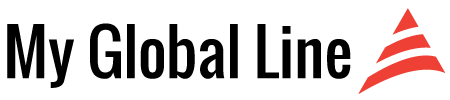If you have a stock of computers that needs to be put in storage, you'll need to consider security as well as cleanliness. Dust is one of the biggest risks, but there's a few other things to consider before putting ventilated electronics into a storage facility. Here are a few issues that could arise with computers in long-term storage, as well as a few self storage facility features that will be helpful.
What's So Bad About Dust?
Dust is a common problem with storage, as any idle objects will collect dust in unsealed areas. Unfortunately, when you're dealing with computers, dust buildup can become a time-consuming and potentially costly problem to fix.
You're not just dealing with dust on the surface. Dust can settle inside the computer, filling up different areas with electronics and electrical traces. Electricity is a source of heat, and adding dust to the inside of the computer is like packing in insulation or laying a blanket over something that gets hot.
Dust can burn, which may or may not be a problem depending on how lucky you get. The dust may simply burn away, or a big enough dust buildup--or dust laden with moisture--could burn away sensitive electronics traces. Static becomes a problem as well, which can damage electronics faster than a low burn chance from heat.
Computers also require a stable temperature, which dust can challenge quickly. Most modern computers are designed to first slow down at a certain temperature, then shut down at a dangerous temperature. This means that your computer will slow down sooner until cleaned.
Cleaning a computer is no small task, even if you're an experienced technician. You're still risking static shock or damaging internal components, and even if you're sure you know what you're doing, it's still a waste of time--especially if you have multiple computers to clean.
The Right Storage Features For Computers
The most basic storage facility feature to find is air conditioning. Air conditioning units have filters, and you'll want to interview the storage facility to make sure that filters are changed on a regular basis. A step up from a basic air conditioning system is making sure that the filter is a high-efficiency particulate arrestance (HEPA)-type filter, which can capture more sources of small buildup.
Another option is to find a storage facility that offers sanitized spaces, also known as clean rooms. These sealed rooms have higher expectations of maintenance, and can bring the amount of dust down to near 0. You can also seal your computers in containers, which can add extra dust protection to any situation.
Contact a storage facility to discuss different features to keep your computers clean and in good order during long-term storage.
Share